Quick Links
Abiotic Factoris a sci-fi survival crafting game set in a chaotic underground facility. The game supports up to six players in cooperative multiplayer, which works over both LAN and online servers. New players can join running sessions at any time, even hours into the game, if the host enabled multiplayer at game creation. Mods, server options, or third-party hosting tools may let you expand player counts beyond six.
You can switch between single-player and multiplayer per save slot. You decide on every world load whether to host or play solo. This flexible setup lets seamless sharing of world progress and gives you freedom in setting up your gameplay experience each time.
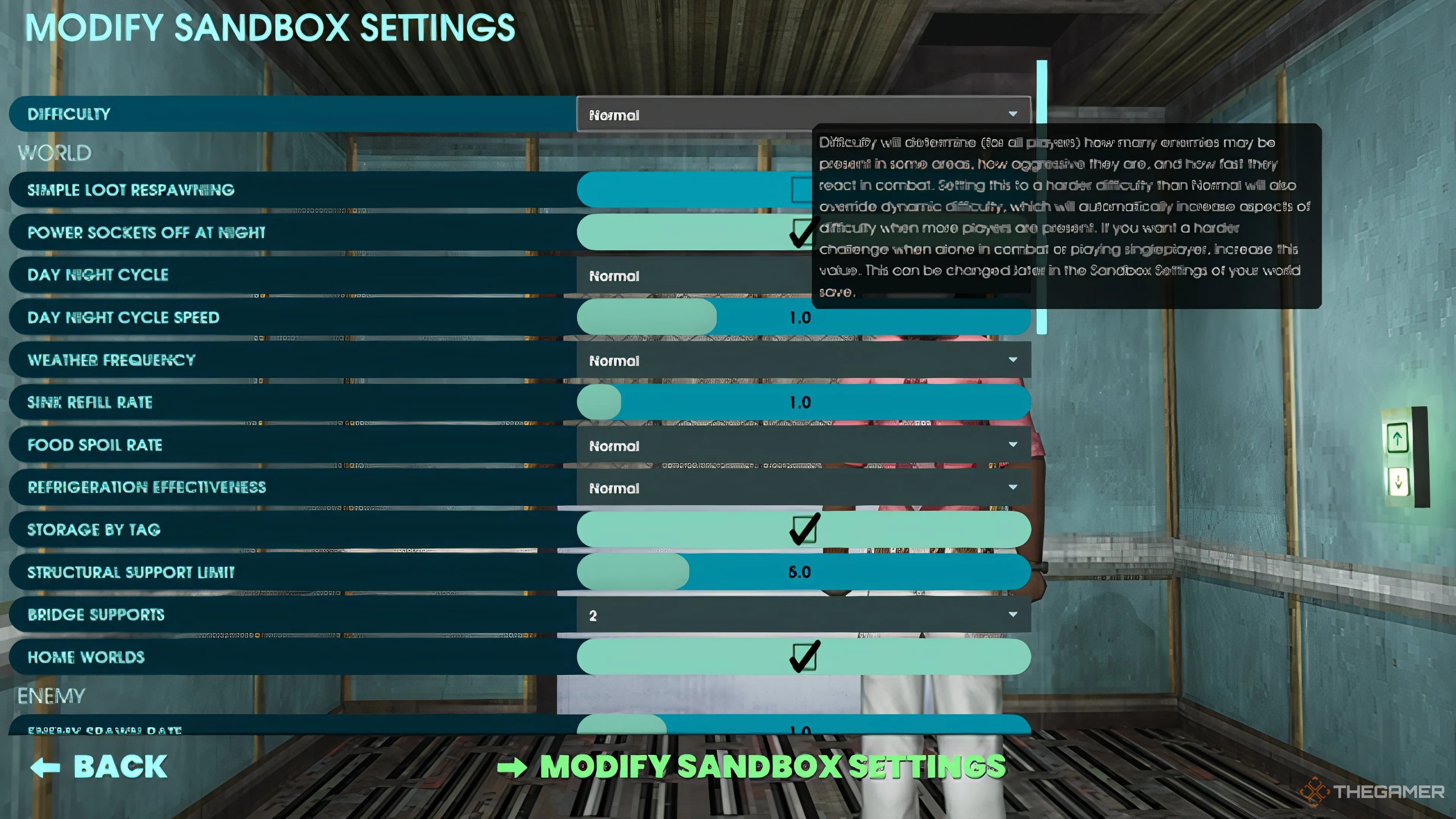
How To Host A Game
To host a multiplayer session, simply launch the game and select’Enter the Facility.' you’re able to load an existing save or create a new world. In the setup menu on the right side of the screen,untick single-playerto allow others to enter your world. You canset a maximum player count(max six by default), and choose LAN or online mode to connect. Optionally, you canadd a passwordif you want a private session.
Before starting, you canadjust the game’s sandbox optionson the same menu. Settings, such as night and day speed cycle, food spoil rate, enemy strength,loot drop rates, and item stack sizes, are all among the kind you can adjust.

With everything set, hit Host Game. Yourworld is now live,and other players can join on startup or mid-game using the lobby code or server browser.
What Are The In-Game Options?
While hosting, pressing Escopens game settingsand management tools. Under Player Management, you’ll find two tabs at the top:Players and Administrators. The Players tab lists everyone on the server and lets you see who’s muted, while the Administrators tabshows active adminsand any banned accounts. You can also view or change the server password, access the console, andforce save the gamefrom this menu.
Other in-game tools include:
How To Join A Game
Toconnect to a multiplayer sessionin Abiotic Factor, select Enter the Facility, then clickJoin a Server. From here, use the server browser and filter your search by the server name or modified settings. Ensure options likeShow passwordor Show modded servers are checked for visibility. When your server appears, select it andclick Join. Then enter the password if prompted.
If your server doesn’t show up, switch to LAN mode oruse Direct Connect via IPand port. Simply enter thehost’s IP address, port number, and password to connect manually. Alternatively,right-click a Steam friendwho is already hosting the game and choose Join Game.

Does Abiotic Factor Support Crossplay?
Yes, Abiotic Factorfully supports crossplaybetween PC, Xbox Series X|S, and PlayStation 5 as of the 1.0 Cold Fusion update. You cantoggle crossplay on or off. Simply press Esc while hosting,open the Gameplay tab(icon of a human figure with nodes), and check oruncheck the Crossplay optionnear the bottom. Disabling it restricts session access to your own platform.
Mods are currentlysupported only on PC, so console playerscannot run modded contenteven in shared sessions.

Crossplay isenabled by default, making it seamless for mixed platform groups to team up, though there may beoccasional connectivity issuesbetween platforms like Xbox and PS5.
Does Abiotic Factor Have Cross-Progression?
If you are using Xbox and PC, youbenefit even morethanks to the Xbox Play Anywhere feature, whichremoves the need to repurchase the titleand enables seamless access across both platforms. Just make sure you’re connected to the internet so youraccount data can sync.
Offline play may require a manual save sync before switching devices.